101 Excel Tips – Part 2
101 Excel Tips – Part 2
Hi Guys,
Welcome to Excel Man 101 Excel Smart Tips Series,
In this series, we are going to learn 101 Excel Tricks that will help you in enhancing your Excel Working also your speed of using Excel will increase as well
-
Product on sale
 Python for Data AnalysisOriginal price was: ₹3,000.00.₹2,000.00Current price is: ₹2,000.00.
Python for Data AnalysisOriginal price was: ₹3,000.00.₹2,000.00Current price is: ₹2,000.00. -
Product on sale
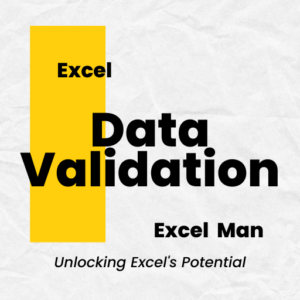 Excel Data Validation in Depth Full EbookOriginal price was: ₹99.00.₹69.00Current price is: ₹69.00.
Excel Data Validation in Depth Full EbookOriginal price was: ₹99.00.₹69.00Current price is: ₹69.00. -
Product on sale
 Comprehensive Partnership Deed Template – Indian Partnership Act 1932Original price was: ₹49.00.₹29.00Current price is: ₹29.00.
Comprehensive Partnership Deed Template – Indian Partnership Act 1932Original price was: ₹49.00.₹29.00Current price is: ₹29.00. -
Product on sale
 Ultimate Task Tracker Template for ExcelOriginal price was: ₹49.00.₹29.00Current price is: ₹29.00.
Ultimate Task Tracker Template for ExcelOriginal price was: ₹49.00.₹29.00Current price is: ₹29.00. -
Product on sale
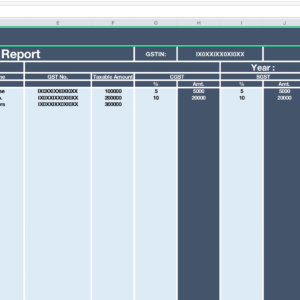 Input Tax Credit Register Template for ExcelOriginal price was: ₹49.00.₹29.00Current price is: ₹29.00.
Input Tax Credit Register Template for ExcelOriginal price was: ₹49.00.₹29.00Current price is: ₹29.00. -
Product on sale
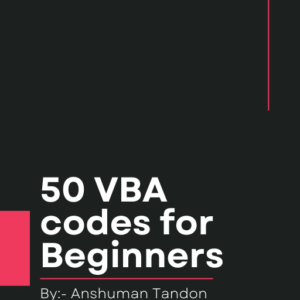 50 VBA Codes for BeginnersOriginal price was: ₹99.00.₹49.00Current price is: ₹49.00.
50 VBA Codes for BeginnersOriginal price was: ₹99.00.₹49.00Current price is: ₹49.00. -
Product on sale
 Power BI for Data AnalysisOriginal price was: ₹3,000.00.₹2,000.00Current price is: ₹2,000.00.
Power BI for Data AnalysisOriginal price was: ₹3,000.00.₹2,000.00Current price is: ₹2,000.00. -
Product on sale
 Basic to Advance MS Excel Course in HindiOriginal price was: ₹6,000.00.₹2,000.00Current price is: ₹2,000.00.
Basic to Advance MS Excel Course in HindiOriginal price was: ₹6,000.00.₹2,000.00Current price is: ₹2,000.00. -
Product on sale
 Microsoft Excel – VBA ProjectsOriginal price was: ₹4,000.00.₹1,000.00Current price is: ₹1,000.00.
Microsoft Excel – VBA ProjectsOriginal price was: ₹4,000.00.₹1,000.00Current price is: ₹1,000.00.
So, we are moving to our next trick which is
How to open the Save as dialog in one click in Excel??
Want to see the previous trick??
Want to see the next trick??
So, In order to directly link to the Save As dialog box all a user has to do is he has to press the F12 key on his keyboard & here the box is
In order to visually learn this, click on the below video


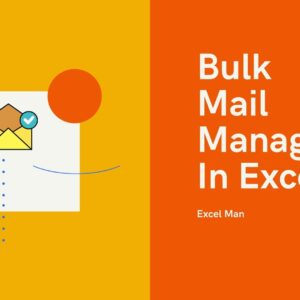

No Comments