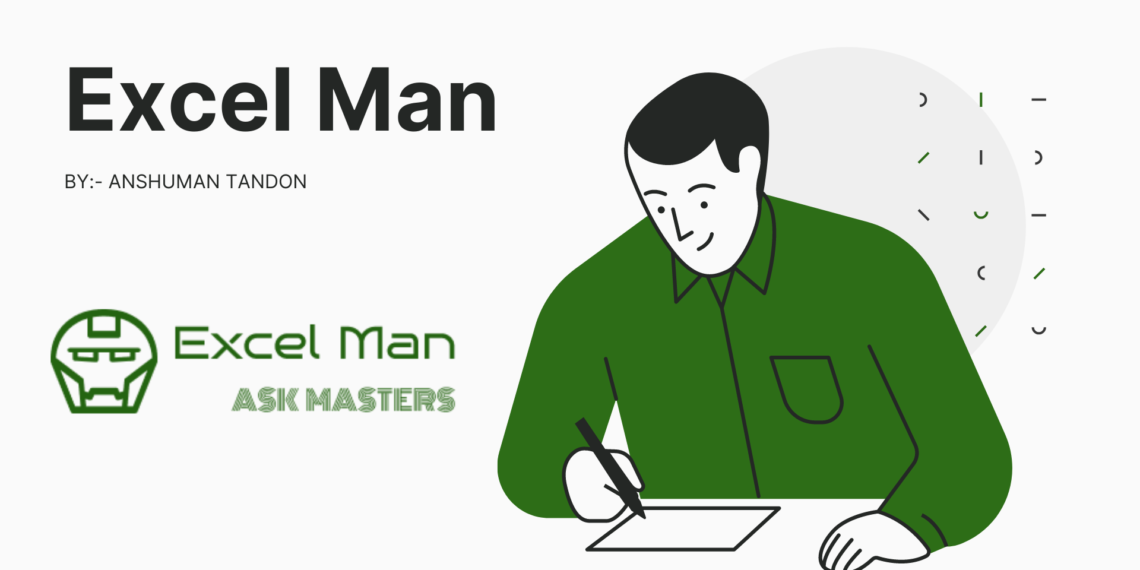
Hi Guys,
A lot of people has asked me this query on How to Count Text without counting duplicates in Excel, so I have decided to write an article on it, so let us discuss first what the query is, so we all know very well how to count text in Excel, for this we have COUNTA FUNCTION
Now lets assume a situation where you wants to COUNT text but with the condition that any duplicates coming in the range will be excluded, so the way to do that is discussed in this article, so lets learn
In the given situation, you can see that we have a lot of rows containing text, though duplicates are coming in these lines
-
Product on sale
 Python for Data AnalysisOriginal price was: ₹3,000.00.₹2,000.00Current price is: ₹2,000.00.
Python for Data AnalysisOriginal price was: ₹3,000.00.₹2,000.00Current price is: ₹2,000.00. -
Product on sale
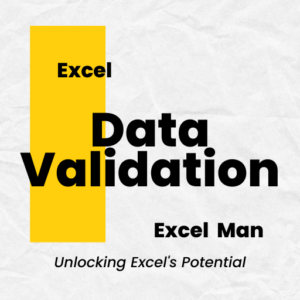 Excel Data Validation in Depth Full EbookOriginal price was: ₹99.00.₹69.00Current price is: ₹69.00.
Excel Data Validation in Depth Full EbookOriginal price was: ₹99.00.₹69.00Current price is: ₹69.00. -
Product on sale
 Comprehensive Partnership Deed Template – Indian Partnership Act 1932Original price was: ₹49.00.₹29.00Current price is: ₹29.00.
Comprehensive Partnership Deed Template – Indian Partnership Act 1932Original price was: ₹49.00.₹29.00Current price is: ₹29.00. -
Product on sale
 Ultimate Task Tracker Template for ExcelOriginal price was: ₹49.00.₹29.00Current price is: ₹29.00.
Ultimate Task Tracker Template for ExcelOriginal price was: ₹49.00.₹29.00Current price is: ₹29.00. -
Product on sale
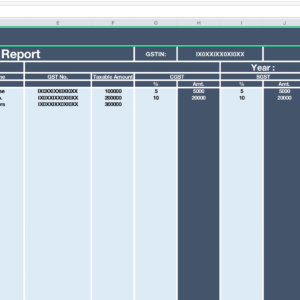 Input Tax Credit Register Template for ExcelOriginal price was: ₹49.00.₹29.00Current price is: ₹29.00.
Input Tax Credit Register Template for ExcelOriginal price was: ₹49.00.₹29.00Current price is: ₹29.00. -
Product on sale
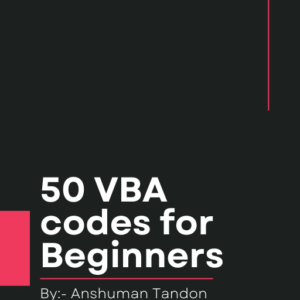 50 VBA Codes for BeginnersOriginal price was: ₹99.00.₹49.00Current price is: ₹49.00.
50 VBA Codes for BeginnersOriginal price was: ₹99.00.₹49.00Current price is: ₹49.00. -
Product on sale
 Power BI for Data AnalysisOriginal price was: ₹3,000.00.₹2,000.00Current price is: ₹2,000.00.
Power BI for Data AnalysisOriginal price was: ₹3,000.00.₹2,000.00Current price is: ₹2,000.00. -
Product on sale
 Basic to Advance MS Excel Course in HindiOriginal price was: ₹6,000.00.₹2,000.00Current price is: ₹2,000.00.
Basic to Advance MS Excel Course in HindiOriginal price was: ₹6,000.00.₹2,000.00Current price is: ₹2,000.00. -
Product on sale
 Microsoft Excel – VBA ProjectsOriginal price was: ₹4,000.00.₹1,000.00Current price is: ₹1,000.00.
Microsoft Excel – VBA ProjectsOriginal price was: ₹4,000.00.₹1,000.00Current price is: ₹1,000.00.

Now, If I apply COUNTA (=COUNTA(D5:D20)) in it you can see that the result is 16
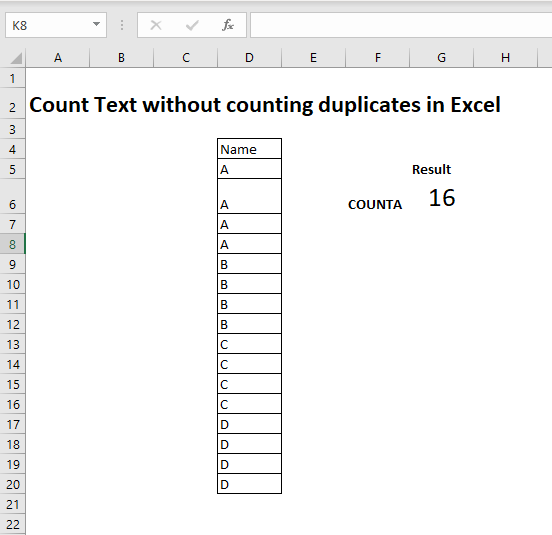
However, we want that excel should count only unique values in it, so how to do it
The answer is hidden in the question itself, as you only have to use UNIQUE Function in it & type instead of =COUNTA(D5:D20), =COUNTA(UNIQUE(D5:D20)), then we will get the result as 4, which is what we require
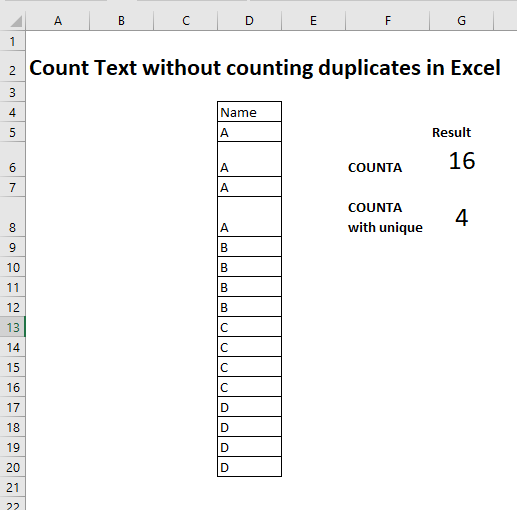

My relatives every time say that I am killing my time here at net, however I know I am getting knowledge everyday by reading such pleasant posts. Elle Lyman Marinna
Thank you!!
Hey There. I found your blog using msn. That is a really neatly written article.
I will make sure to bookmark it and return to read more of
your helpful info. Thank you for the post.
I’ll definitely comeback.
Oh my goodness! Amazing article dude! Thanks, However I am going through issues with your RSS.
I don’t understand the reason why I am unable to
join it. Is there anyone else having the same RSS problems?
Anyone who knows the solution can you kindly respond? Thanx!!
We stumbled over here from a different web address and thought I might check things out.
I like what I see so now i am following you. Look forward to looking into your web page yet again.
This design is spectacular! You certainly know
how to keep a reader amused. Between your wit and your videos, I was almost
moved to start my own blog (well, almost…HaHa!) Wonderful job.
I really enjoyed what you had to say, and more than that, how you presented it.
Too cool!
Magnificent beat ! I wish to apprentice while you amend your website, how could
i subscribe for a blog web site? The account helped me a acceptable
deal. I had been a little bit acquainted of this your broadcast offered bright clear idea
You actually make it seem so easy together with your presentation but I find this topic to be really
something that I think I might by no means understand. It
kind of feels too complicated and extremely huge for me.
I am taking a look forward in your next publish, I’ll attempt to get the grasp of it!
Have you ever considered about adding a little bit more than just your
articles? I mean, what you say is important and all.
However just imagine if you added some great graphics or video clips to give your posts more, “pop”!
Your content is excellent but with images and clips, this website could undeniably be
one of the very best in its niche. Awesome blog!
quality and beautiful content
thanks for the content