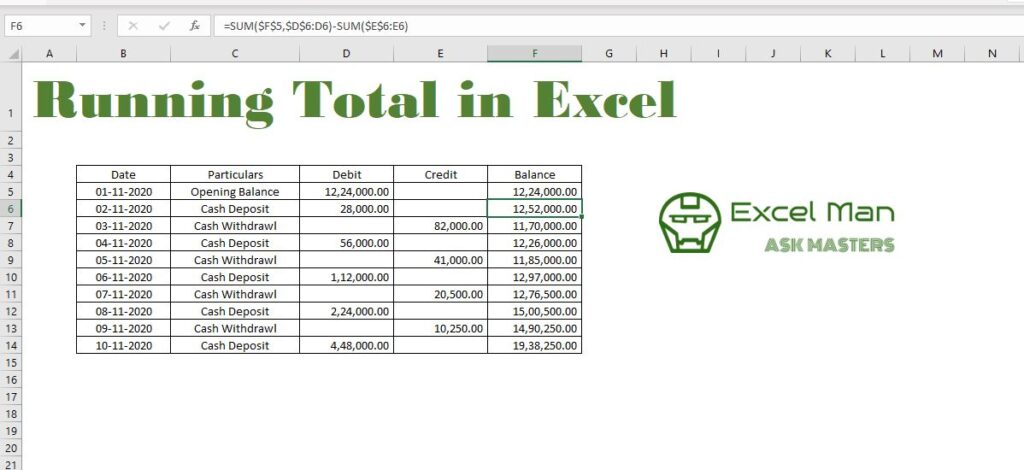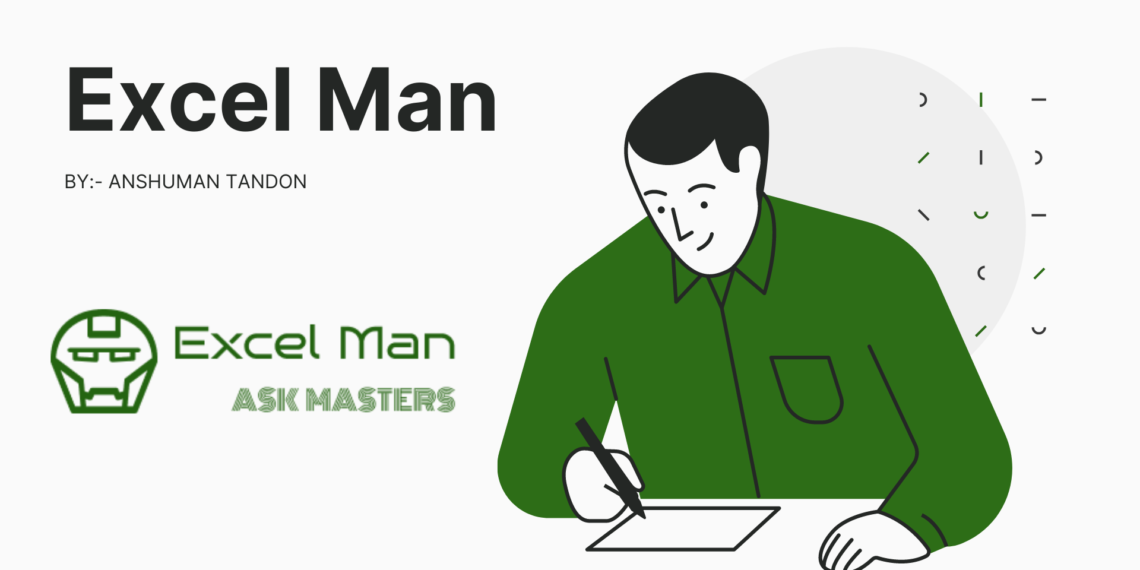
Hi Guys,
Many a times lot of people (especially in the accounting line) asks me how we can create a running total in Excel while making any of our statement
Now before understanding how to make a running total, let us understand first what the running total depicts
Running Total means a column with consecutive sum of each line item in it
As you can see in the below figure Column “F” is a column with running total
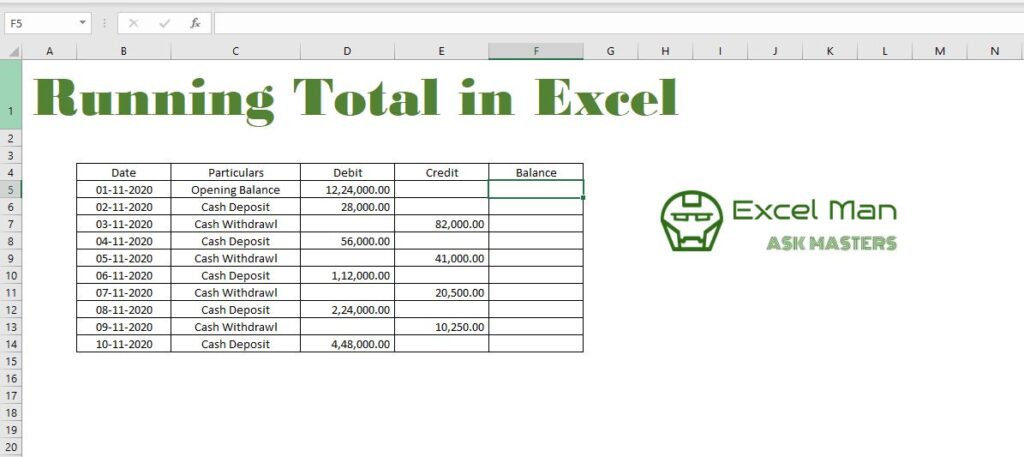
Now we understand what is a running total in excel so our next step is to understand how to automate it using formulas
Now as we can see below image we have debit & credit data of a bank account with its opening balance & we want to create a column so that after recording each transaction, the current balance of the bank account will be known
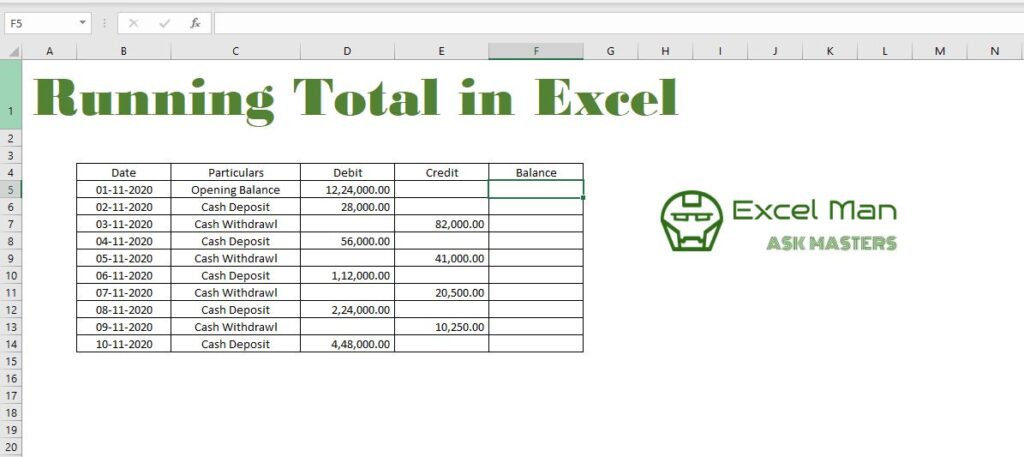
Now in order to do that, we have to follow a very simple procedure in our mind that if we do it manually we will simply add the first column opening balance with all the debit columns as they depict deposit in account & subtract all the credit columns as they depict withdrawals
So what we will do now is that we will take the sum of the first row & make it fix then we will put variable reference after it so that whenever we will go to the next row it will alter with it
So we will use the formula
=SUM($F$5,$D$6:D6)-SUM($E$6:E6)
& we will got the result