Description
Introducing “50 VBA Codes for Beginners” – an essential E-Book for anyone looking to master Visual Basic for Applications (VBA) programming. Whether you are a beginner or have some programming experience, this comprehensive collection of VBA code examples will empower you to unlock the full potential of Microsoft Office applications.
VBA is a powerful programming language embedded within Excel, Word, PowerPoint, and other Office applications. With the ability to automate repetitive tasks, manipulate data, and create custom solutions, VBA opens up a world of possibilities for improving efficiency and productivity.
“50 VBA Codes for Beginners” provides you with a diverse range of practical examples that cover the fundamental concepts of VBA programming. Each example is accompanied by a detailed problem description, allowing you to understand the real-world scenarios where the code can be applied. You will then learn how the VBA code solves the problem, enabling you to grasp the underlying logic and techniques.
Whether you want to sort data, perform calculations, generate reports, or automate complex processes, this E-Book has you covered. From basic tasks to more advanced techniques, you’ll find a wide variety of code examples that cater to different skill levels.
What sets “50 VBA Codes for Beginners” apart is its user-friendly approach. Even if you have little to no programming experience, the clear explanations and step-by-step code walkthroughs will help you grasp the concepts quickly and confidently. Each code snippet is accompanied by annotations and comments, making it easy to understand and modify the code to suit your specific needs.
Key Features of “50 VBA Codes for Beginners”:
50 practical code examples that cover the basics and fundamentals of VBA programming.
Detailed problem descriptions to contextualize each code example.
Step-by-step code explanations and annotations for easy understanding.
Covers a wide range of tasks, from data manipulation to automation and more.
Suitable for beginners and those with some programming experience.
Provides a solid foundation for further exploration of VBA programming.
Unlock the true potential of Microsoft Office applications with “50 VBA Codes for Beginners.” Whether you are a student, professional, or anyone seeking to enhance your productivity, this E-Book will equip you with the essential VBA skills to excel in your work.
Please note that this E-Book is available in digital format, allowing you to access it instantly from anywhere on your preferred device. Start your VBA journey today and take your Office applications to new heights!
Anshuman Tandon
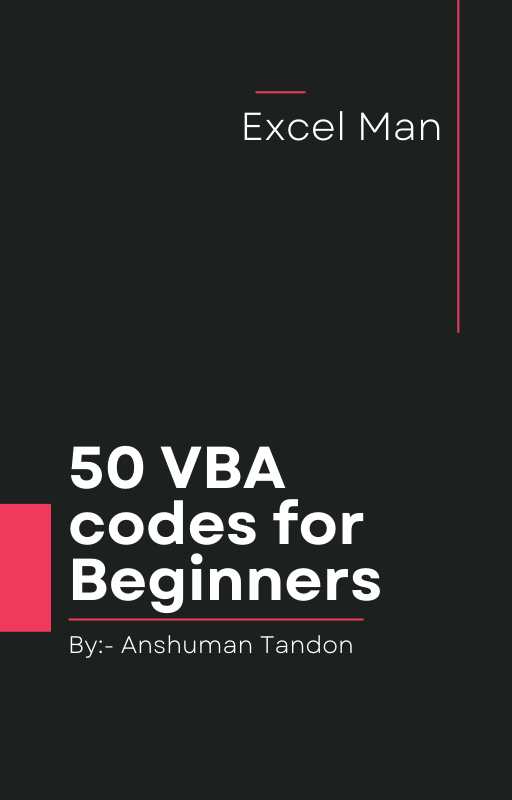
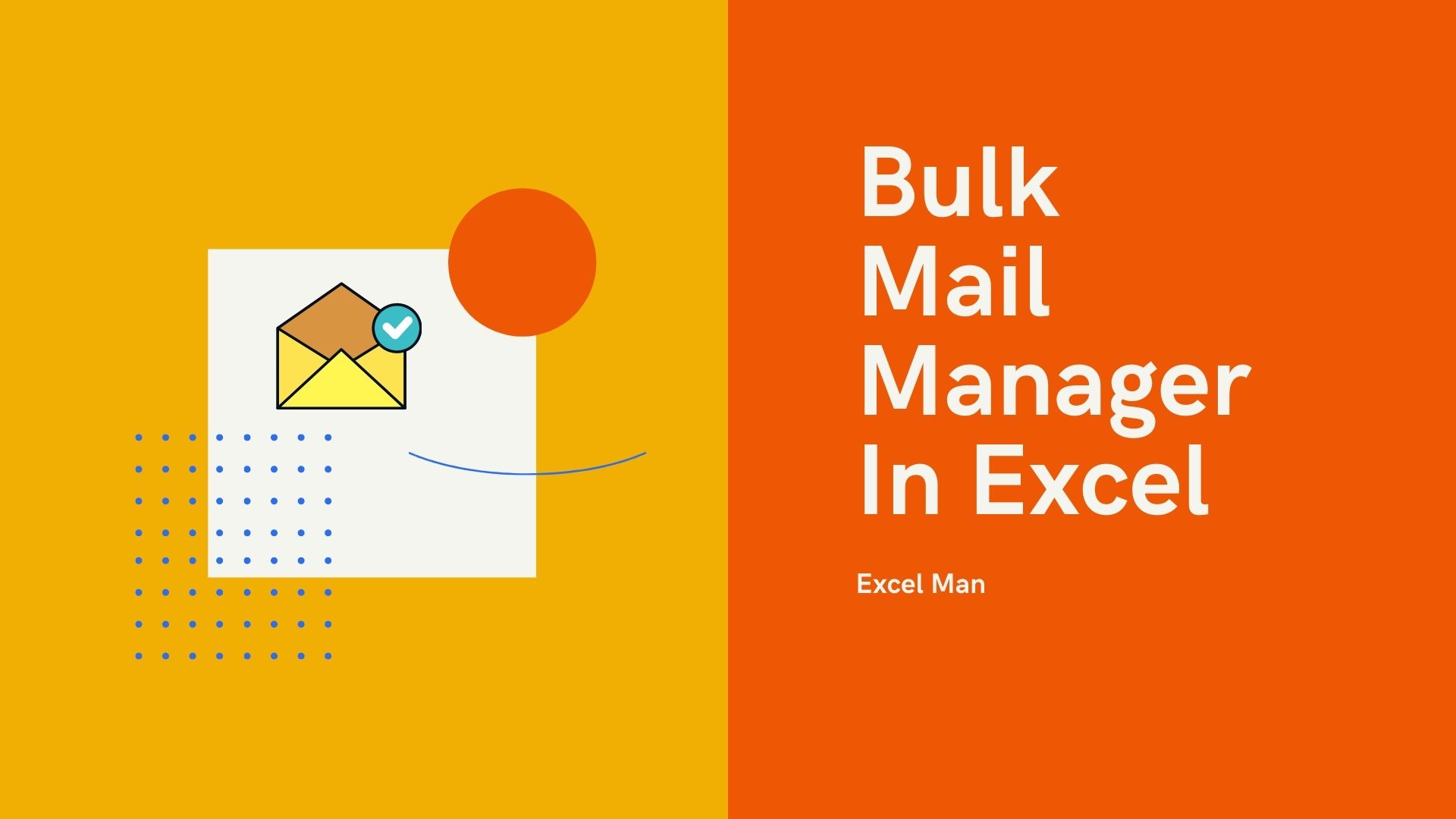
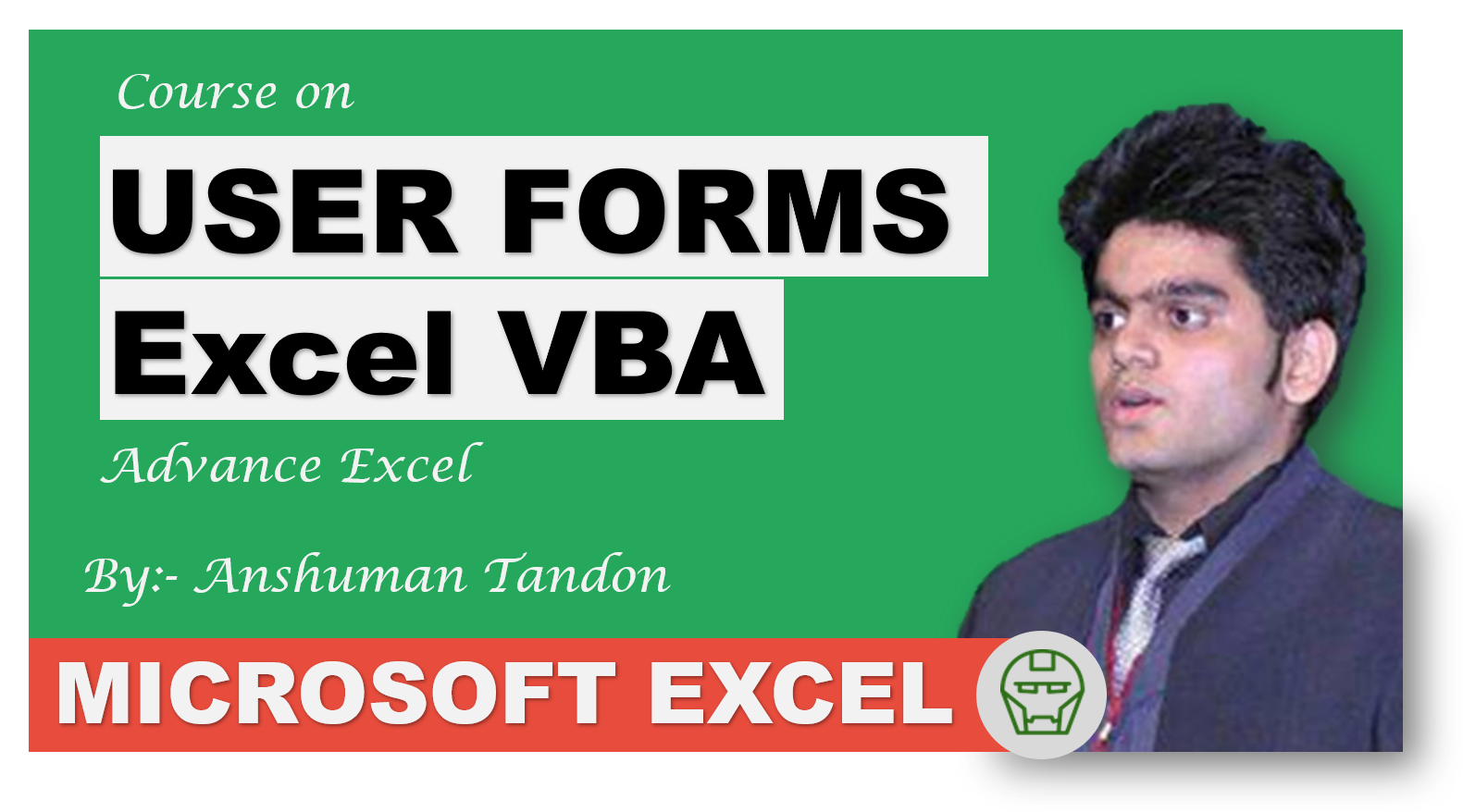
Reviews
There are no reviews yet.