Description
About Microsoft Excel – Conditional Formatting in Depth
It’s time to change the way you use Excel Formatting. If you’re a professional, working on Data Analysis or Audit & wants Microsoft Excel to be your perfect assistant for the same, this is the course for you!
This course is going to transform the way you are displaying your Data in Excel by giving you advanced knowledge of Conditional Formatting in Microsoft Excel, by which you will be able to apply complex formatting scripts in Excel very easily & display your data in a professional way, also automatic formatting that will be applied if data changes will also be covered in this & your reporting skills can be boosted to 200% by this course
Why this course is worth joining??
This course worth your attention, because in this course we are going to make those things possible in Excel which seems nearly impossible to you till now, also advance formatting options are covered in this course to make you an expert in dealing with complex problems that you face in your daily working, after that, we will see how experts use Conditional Formatting in Excel to reduce their hours of working, I am going to teach you how to THINK & TRANSFORM Excel.
By the completion of the course you’ll be able to:
Start using Conditional Formatting in Excel to make Excel Reports better
Applying complex Formatting scripts in seconds
Easy build dynamic reports in Excel
Making your hours’ work gets done in seconds using Conditional Formatting
Design your own Excel Formatting Rule to define your needs
Make useful & informative reports using Advance Excel features in seconds
Manipulate Data View Excel Conditional Formatting
Automate your tasks using Excel Conditional Formatting
Use Excel 1000 Times faster by mastering Excel Conditional Formatting
Make dynamic reports wth features of reducing errors
Use Excel as a Time Saver Analytical tool
Salient features of Microsoft Excel – Conditional Formatting in Depth Course:-
1. Completely online, no bar on access. You can access it anytime and from anywhere
2. Everything is discussed with an example & detailed cases so that practical situations. Issues in its applicability faced by the industries and businesses are covered and discussed with solution
3. Working Files are shared so that it will be easy for the students to perform their practice
4. Every aspect is discussed with practical files & real-life problems
5. A lot of tricks & cases are discussed so that way of using Excel can be changed
Duration:-
The course continues 6+ hours of videos and Excel Exercise Workbooks
Eligibility:-
Although there are no fixed eligibility criteria but deep desire to learn Excel is required. With this anyone with the Intermediate knowledge of using Excel can join as we are going to focus on Advance Excel only
Assessment:-
The course ensures continuous assessment as and when the participant is watching the videos.
Practical problems & queries are discussed and the answers are explained in each session.
The Participant can do the self-assessment for every chapter.
Also a variety of complex problems are shown & resolved so that people can apply them where they want

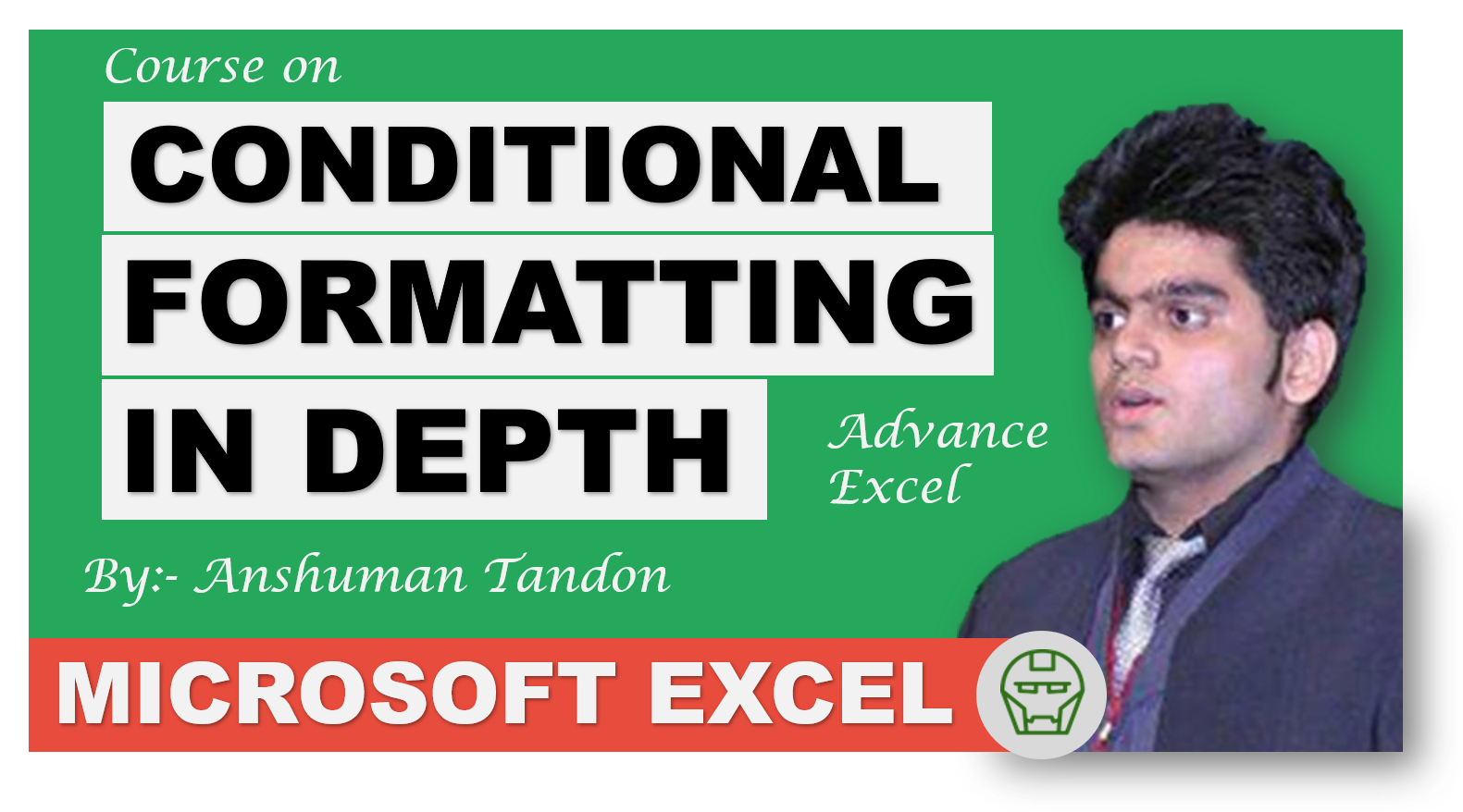



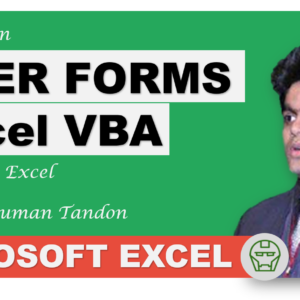
Reviews
There are no reviews yet.