IF
The IF function in Excel is a powerful tool that allows you to make logical comparisons and perform different actions based on the outcome. This function can be used to create complex formulas, automate decision-making, and even create interactive dashboards. In this blog post, we will take a closer look at the uses of the IF function and provide some examples to help you get started.
Syntax:- =IF(logical_test, [value_if_true], [value_if_false])
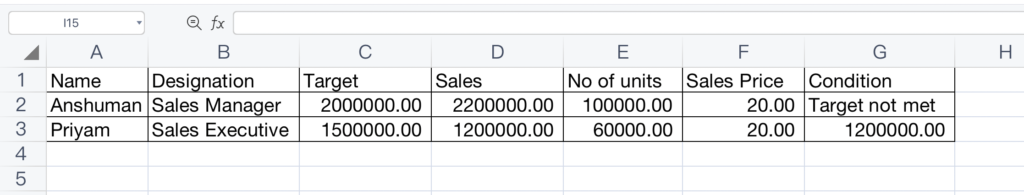
One of the most common uses of the IF function is to perform calculations based on a certain condition. For example, you can use the IF function to calculate the total sales for a specific month only if the salesperson met their target. The formula would look something like this: =IF(C2>D2,E2*F2, “Target not met”). In this example, C2 is the salesperson’s target, D2 is their actual sales, E2 is the unit price, and F2 is the number of units sold. If the salesperson met their target, the formula will multiply the unit price and the number of units sold to give the total sales. If the target was not met, the formula will display “Target not met.”
Another use of the IF function is to create interactive dashboards. For example, you can use the IF function to change the color of a cell based on its value. For example, you can use the formula =IF(A1>100,”Green”,”Red”) to change the color of cell A1 to green if its value is greater than 100 and red if its value is less than or equal to 100. This can be a useful tool for quickly identifying trends and patterns in your data.
You can also use the IF function in combination with other functions to perform more complex calculations. For example, you can use the IF function with the SUMIF function to sum up a range of cells based on a certain condition. The formula would look something like this: =SUMIF(A1:A10, “>50”, B1:B10). In this example, the SUMIF function will sum up the values in the range B1:B10, only if the corresponding value in the range A1:A10 is greater than 50.
In conclusion, the IF function in Excel is a versatile and powerful tool that can be used to automate decision-making, perform complex calculations, and create interactive dashboards. With a little bit of creativity, you can use the IF function to streamline your workflow and make your data more meaningful. Whether you are working with large datasets or creating interactive reports, the IF function is a must-have tool for any Excel user.



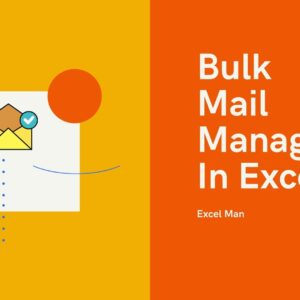


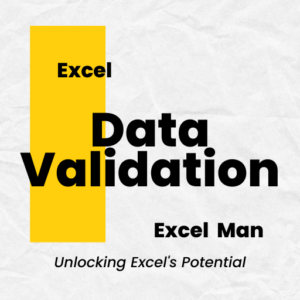


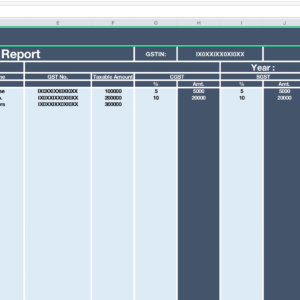

No Comments