101 Excel Tips – Part 1
Hi Guys,
Welcome to Excel Man 101 Excel Smart Tips Series,
In this series, we are going to learn 101 Excel Tricks that will help you in enhancing your Excel Working also your speed of using Excel will increase as well
-
Product on sale
 Python for Data AnalysisOriginal price was: ₹3,000.00.₹2,000.00Current price is: ₹2,000.00.
Python for Data AnalysisOriginal price was: ₹3,000.00.₹2,000.00Current price is: ₹2,000.00. -
Product on sale
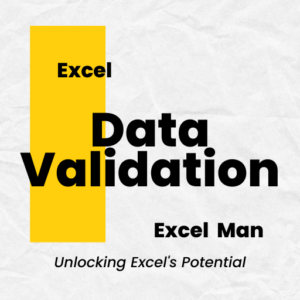 Excel Data Validation in Depth Full EbookOriginal price was: ₹99.00.₹69.00Current price is: ₹69.00.
Excel Data Validation in Depth Full EbookOriginal price was: ₹99.00.₹69.00Current price is: ₹69.00. -
Product on sale
 Comprehensive Partnership Deed Template – Indian Partnership Act 1932Original price was: ₹49.00.₹29.00Current price is: ₹29.00.
Comprehensive Partnership Deed Template – Indian Partnership Act 1932Original price was: ₹49.00.₹29.00Current price is: ₹29.00. -
Product on sale
 Ultimate Task Tracker Template for ExcelOriginal price was: ₹49.00.₹29.00Current price is: ₹29.00.
Ultimate Task Tracker Template for ExcelOriginal price was: ₹49.00.₹29.00Current price is: ₹29.00. -
Product on sale
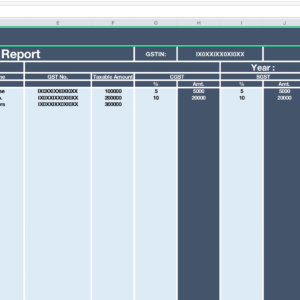 Input Tax Credit Register Template for ExcelOriginal price was: ₹49.00.₹29.00Current price is: ₹29.00.
Input Tax Credit Register Template for ExcelOriginal price was: ₹49.00.₹29.00Current price is: ₹29.00. -
Product on sale
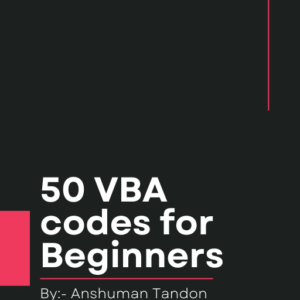 50 VBA Codes for BeginnersOriginal price was: ₹99.00.₹49.00Current price is: ₹49.00.
50 VBA Codes for BeginnersOriginal price was: ₹99.00.₹49.00Current price is: ₹49.00. -
Product on sale
 Power BI for Data AnalysisOriginal price was: ₹3,000.00.₹2,000.00Current price is: ₹2,000.00.
Power BI for Data AnalysisOriginal price was: ₹3,000.00.₹2,000.00Current price is: ₹2,000.00. -
Product on sale
 Basic to Advance MS Excel Course in HindiOriginal price was: ₹6,000.00.₹2,000.00Current price is: ₹2,000.00.
Basic to Advance MS Excel Course in HindiOriginal price was: ₹6,000.00.₹2,000.00Current price is: ₹2,000.00. -
Product on sale
 Microsoft Excel – VBA ProjectsOriginal price was: ₹4,000.00.₹1,000.00Current price is: ₹1,000.00.
Microsoft Excel – VBA ProjectsOriginal price was: ₹4,000.00.₹1,000.00Current price is: ₹1,000.00.
So, we are starting with our first trick which is
How to repeat the last action in Excel??
Now first learn what it means
It will help us in the place where we want to apply one thing in Excel again & again but does not want to follow the normal way but to do it in one click or in one button
Well if you want to do it, just follow the small procedure of pressing F4
Now, what F4 does is, repeats the last action for you, for example:- If you had made a cell bold & want to apply it again just press F4
You can also watch this below video to learn it too easily


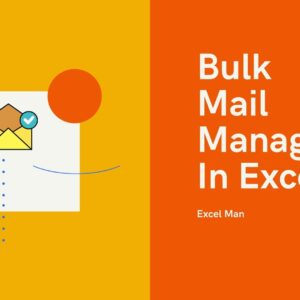

One Comment
101 Excel Tips - Part 2 - Excel Man
[…] Want to see the previous trick?? […]