How to use the Sum If Function in Excel??
How to use the Sum If Function in Excel??
In this article, we are going to discuss how to use the Sum If Function in Excel, in general, we will use the Sum Function in Excel to add a range, however, if we want to sum a range that belongs to a particular condition then we will use SUM IF Function
What it does??
This Excel Function sums a series of data based on a condition that the user wants
Formula
=Sum(Range,criteria,sum range)
Example
In this example, we will learn how to use the Sum IF Function in Excel so now in the given situation the user has data of contributions made by some people to a fund & he wants to find the total amount of donation of a person named Anshuman
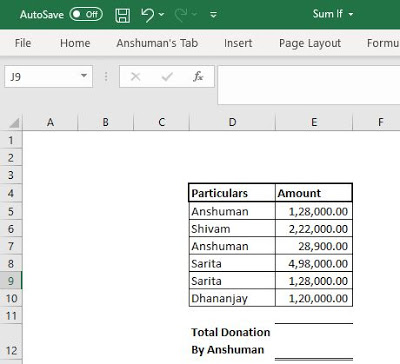
Now in order to find the same, the user will use the following formula
=SUMIF(D5:D10,D5,E5:E10)
& the result will be
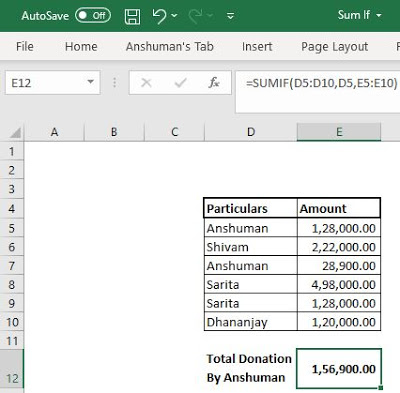



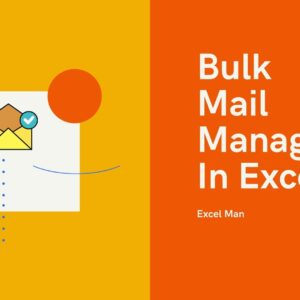


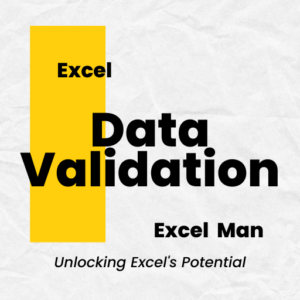


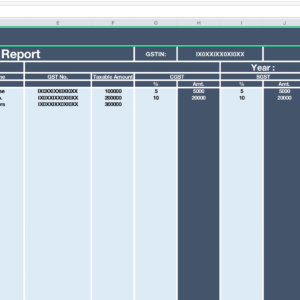

No Comments